


INSTRUCTIONS
- Install the Roku Channel on your streaming device (Roku device/mobile app/Samsung Smart TVs/Amazon Fire).
- Go to ‘Live TV’, then find “NBC DALLAS FORT WORTH NEWS”
- Add to Save List


INSTRUCTIONS
(North Texas IP Address required)
- Available on Samsung Smart TVs. From your home screen, open the TV Plus App, scroll to your local news section and find “NBC DALLAS FORT WORTH NEWS”
- Add to your favorites


INSTRUCTIONS
- Open Xumo Play App
- Scroll to Local News
- Find “NBC DALLAS FORT WORTH NEWS”
- Hit the heart button to save as your favorite
- Or just click the link to watch now!

INSTRUCTIONS
- Click ‘TV Show’ in the top navigation bar.
- Scroll down to ‘Browse by Genre’
- Scroll right & click on ‘News’
- Scroll down until you see ‘NBC 5 Dallas Fort Worth’
Peacock is available on Amazon Fire TVs and tablets; Google platforms and devices including Android, Android TV devices, Chromecast and Chromecast built-in devices; Roku; Apple devices including iPhone, iPad, iPod touch, Apple TV 4K and Apple TV HD; Microsoft’s Xbox One family of devices, including Xbox One S and Xbox One X; Sony PlayStation4 and PlayStation 4 Pro; Samsung Smart TVs; VIZIO SmartCast TVs; and LG Smart TVs. Comcast’s eligible Xfinity X1 and Flex customers, as well as eligible Cox Contour customers, enjoy Peacock Premium included with their service at no additional cost.

INSTRUCTIONS
- Open your Apple News App
- Search “NBC DFW”
- Click the heart icon to add our channel